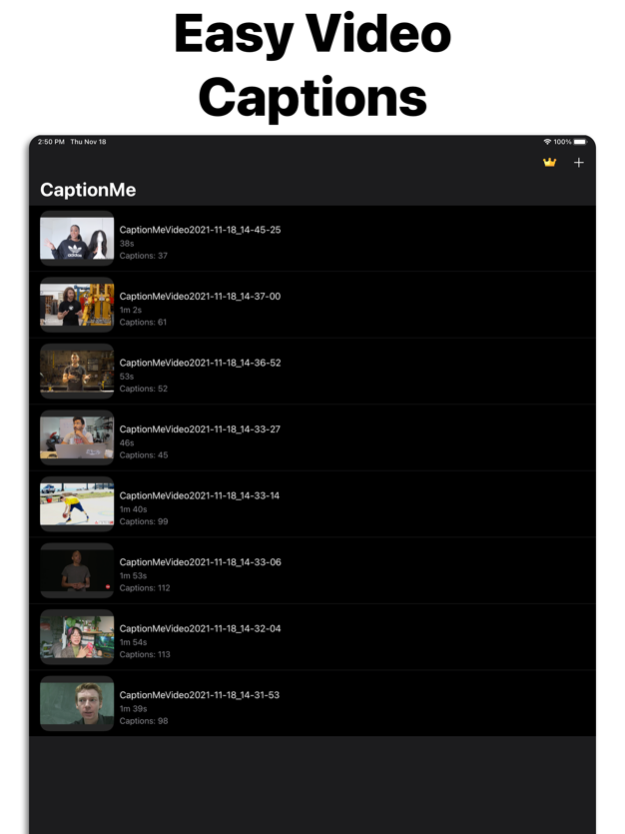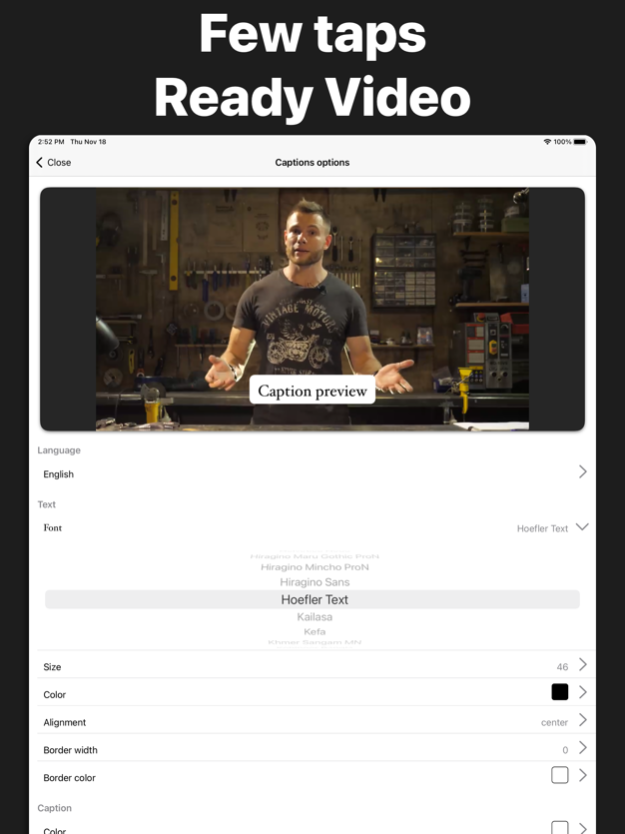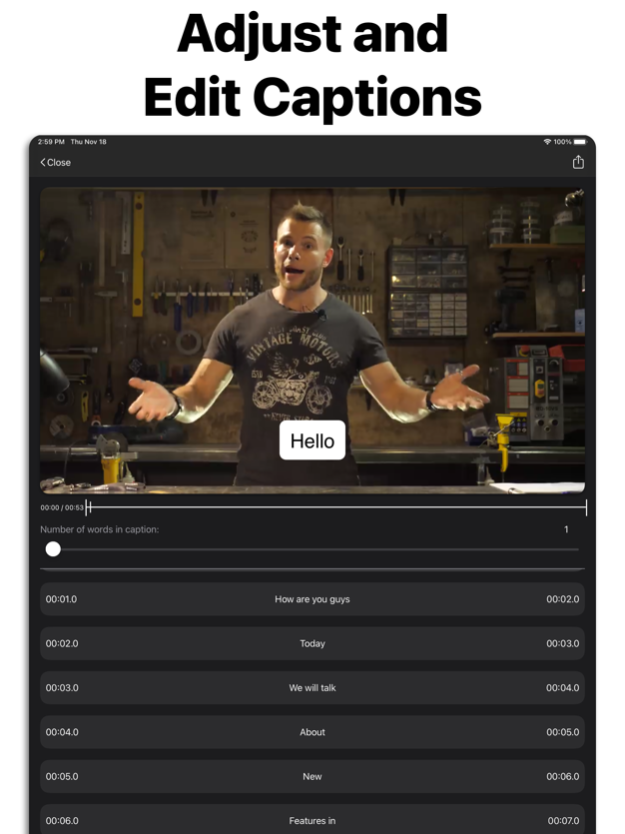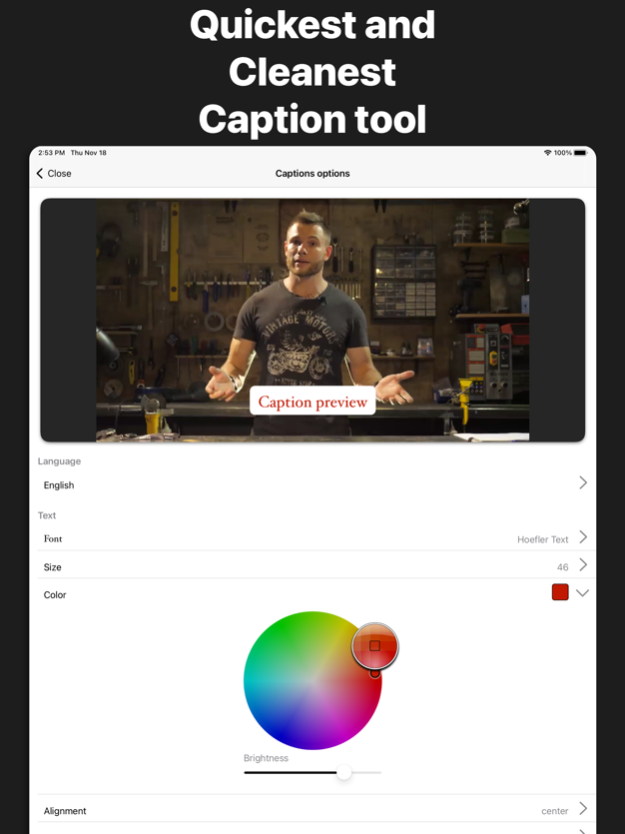CaptionMe automatic subtitles 1.6.5
Free Version
Publisher Description
CaptionMe - is the most simple and quickest to use captions adding tool. Only a few taps, and you already have your video with custom captions added to it.
CaptionMe - allow you to customize your captions in the way you like them most. Choose fonts, colors, corner radius, background, paddings, and more. Combine captions by words count.
Why are Video captions so important?
Video captions display the text that's spoken in the video. Open and closed captioning, or captions, are designed for audiences who cannot hear the audio, whether through hearing loss or simply that the viewer can't play the sound. Because of this, the captions supplement the speech with additional information that's relevant or important to the story. It can include non-vocal audio and help to distinguish different speakers, for example. Closed captions can be switched on or off, while open captions can't. Social media video captions tend to be available captions to make the content as accessible as possible.
With fast, accurate transcripts, CaptionMe saves time having to transcribe and upload captions manually. CaptionMe's ready-made captions can be edited, adjusted, or combined, speeding up postproduction and cutting costs.
Terms of Use:
http://skyhighapps.com/captionme-terms-of-use/
Mar 27, 2024
Version 1.6.5
Fixed a bug that caused the placement of captions outside the horizontal video.
About CaptionMe automatic subtitles
CaptionMe automatic subtitles is a free app for iOS published in the Screen Capture list of apps, part of Graphic Apps.
The company that develops CaptionMe automatic subtitles is Artem Iakovliev. The latest version released by its developer is 1.6.5.
To install CaptionMe automatic subtitles on your iOS device, just click the green Continue To App button above to start the installation process. The app is listed on our website since 2024-03-27 and was downloaded 1 times. We have already checked if the download link is safe, however for your own protection we recommend that you scan the downloaded app with your antivirus. Your antivirus may detect the CaptionMe automatic subtitles as malware if the download link is broken.
How to install CaptionMe automatic subtitles on your iOS device:
- Click on the Continue To App button on our website. This will redirect you to the App Store.
- Once the CaptionMe automatic subtitles is shown in the iTunes listing of your iOS device, you can start its download and installation. Tap on the GET button to the right of the app to start downloading it.
- If you are not logged-in the iOS appstore app, you'll be prompted for your your Apple ID and/or password.
- After CaptionMe automatic subtitles is downloaded, you'll see an INSTALL button to the right. Tap on it to start the actual installation of the iOS app.
- Once installation is finished you can tap on the OPEN button to start it. Its icon will also be added to your device home screen.